Enable or Disable IPv6 to solve Internet connectivity problems in Windows 10
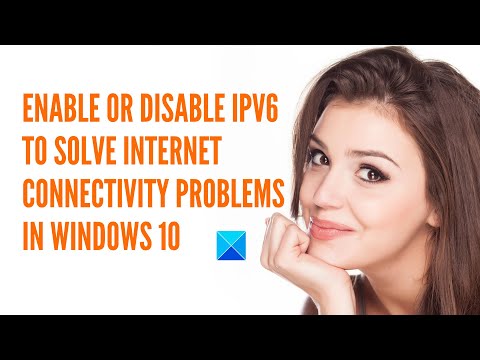
By default, Windows prefers IPv6 over IPv4. So if you are having problems using IPv6 to connect to some websites, you can configure your Windows to prefer IPv4, instead of IPv6.
1] The Prefer IPv4 over IPv6 Microsoft Fix it 50410 will configure your computer to use IP4 instead of IPv6.
2] If you wish to reverse it anytime, you can use the Prefer IPv6 over IPv4 Microsoft Fix it 50441 to make your Windows go back to its defaults.
Here are a few fixes and suggestions:
1] Disable IPv6
2] Prefer IPv4 over IPv6
3] Disable IPv6 on non-tunnel interfaces
4] Disable IPv6 tunnel interfaces
5] Disable IPv6 on non-tunnel interfaces (except the loopback) and on IPv6 tunnel interface
6] Enable IPv6
7] Prefer IPv6 over IPv4
8] Enable IPv6 on non-tunnel interfaces
9] Enable IPv6 tunnel interfaces
10] Enable IPv6 on non-tunnel interfaces and on IPv6 tunnel interfaces.
Learn more on https://www.thewindowsclub.com/enable-disable-ipv6-solve-internet-connectivity-problems .