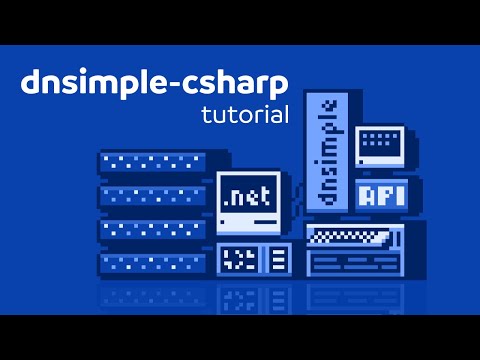
How to register a domain name using our C-sharp (C#) API client
When you’re managing multiple domains with the same base configuration it can become error-prone. That’s where our API can help. Learn how to register domains using our dnsimple-csharp API client.
#api #csharp #csharpbasics #csharpprogramming #dns #domainregistration #domain #reseller #dotnet #dotnetprogramming
😃 Like our videos? Consider subscribing to our channel for more.
https://youtube.com/channel/UC_BHoTHFiZ1GTo3-rkfjHkA
Managing a lot of domains? Register, connect and operate your domains with our 30-day free trial 👉 https://dnsimple.com/signup or contact us for more info.
Join our reseller program, plug into our API, and create recurring revenue. We provide you with the expertise to become a domain reseller
📬 https://dnsimple.com/resellers#reseller-contact
👩🏻💻👨🏿💻——–Developer Tips——–👨🏼💻👩🏾💻
🔗 API with DNSimple: https://dnsimple.com/api/csharp
🔗 GitHub repository: https://github.com/dnsimple/dnsimple-csharp
🔗 GitHub API examples: https://github.com/dnsimple/dnsimple-api-examples
📂 Cheat Sheet: https://cdn.dnsimple.com/assets/website/api-csharp-cheatsheet.pdf
📂 Developer Documentation: https://developer.dnsimple.com/
🔗——–Additional Information——–🔗
🔗 https://blog.dnsimple.com/2020/07/introducing-csharp-client/
🔗 https://study.dnsimple.com/
🎬——–Other resources——–🎬
🎙Podcast: https://dotnetrocks.com/default.aspx?showNum=958 @NETRocks-pr4iv
👋 👋——Contact Us—– 👋 👋
https://dnsimple.com/contact
➡️ Twitter: https://twitter.com/dnsimple @dnsimple
➡️ LinkedIn: https://www.linkedin.com/company/dnsimple/
➡️ Facebook: https://www.facebook.com/dnsimple/
➡️ Instagram: https://www.instagram.com/dnsimple/
⏰——–Time Stamps——–⏰
00:00 Intro
00:45 Getting an API token in the sandbox environment
02:07 Setting up the project
02:48 Getting the account id
03:47 Check domain
04:39 Creating a contact
06:10 Registering a domain
06:42 List domains
07:23 Add a zone record
08:10 List zone records
08:56 Recap