How To Get Image File Extension in PHP – PHP in Visual Studio Code
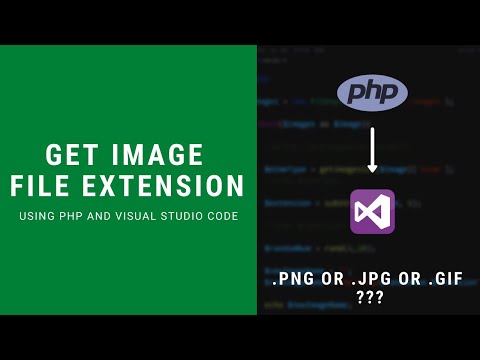
In this tutorial you will learn how to get the image file extension in php, using visual studio code and PHP.
If you have a folder with images and you want to iterate all the images in it, to be able to get the extension, so that you can rename the images with your custom names, then this tutorial is for you.
This is an easy to follow PHP coding tutorial, with each line of code explained.
I use XAMPP environment and Apache server to test the results.
0:00 – Intro
0:25 – XAMPP check
1:56 – PHP start coding
8:10 – Usage example
9:48 – Outro
————————————————————————————————————————–
Check my other video in the following playlists:
PHP and MySQL in Visual Studio Code for Beginners: http://bit.ly/2lQUg0h
————————————————————————————————————————–
►► Follow us:
Facebook: https://www.facebook.com/techvideostack
Instagram: https://www.instagram.com/techvideostack/
Twitter: https://twitter.com/StackVideo
Pixabay: https://pixabay.com/users/techvideostack-13921019/
❓ You have any QUESTION? – Leave them in the comments section below.
Thanks for watching
#imageExtension #PHP #VSCode
Comments are closed.