AWS RDS Tutorial – Relational Database Service on AWS
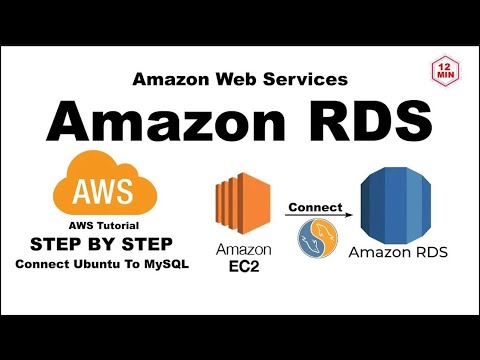
In this tutorial video, I show you how to set up a RDS MySQL server that is accessible over the internet. I show you exactly which settings to tick during the setup phase. Afterwards, I show you how to connect to the database using MySQL Workbench and how perform some basic SQL queries.
In this tutorial video, I show you how to set up a RDS MySQL server that is accessible over the internet. I show you exactly which settings to tick during the setup phase. Afterwards, I show you how to connect to the database using MySQL Workbench and how perform some basic SQL queries.
☁Topics covered include:
– RDS MySQL Creation
– RDS MySQL Storage
– RDS MySQL Storage Autoscaling
– RDS MySQL VPC
– RDS MySQL Subnets
– SQL Workbench
– SQL Create, Describe, Insert, Select Queries
Ref Link: https://aws.amazon.com/getting-started/hands-on/create-mysql-db/
Amazon Relational Database Service (Amazon RDS) makes it easy to set up, operate, and scale a relational database in the cloud. It provides cost-efficient and resizable capacity while automating time-consuming administration tasks such as hardware provisioning, database setup, patching and backups. It frees you to focus on your applications so you can give them the fast performance, high availability, security and compatibility they need.
Amazon RDS is available on several database instance types – optimized for memory, performance or I/O – and provides you with six familiar database engines to choose from, including Amazon Aurora, PostgreSQL, MySQL, MariaDB, Oracle Database, and SQL Server. You can use the AWS Database Migration Service to easily migrate or replicate your existing databases to Amazon RDS.
#AmazonRDS #RelationalDatabaseServiceonAWS #AWSRDS