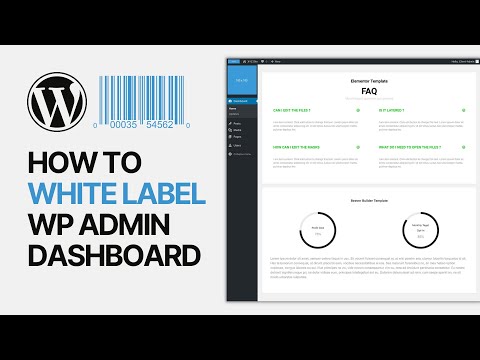
How to White Label Your WordPress Admin Dashboard For Free? Guide
In today’s video we’ll learn a simple, fast and fee method to white label our WordPress admin dashboards in order to remove WordPress CMS references and customize it in order to make it looks like your own dashboard.
Download WordPress themes and plugin free https://visualmodo.com/
How To Optimize Your WordPress Blog Categories SEO for Google Using Yoast? https://www.youtube.com/watch?v=DLAp7_WZObM
How To Use Yoast SEO WordPress Plugin To Optimize Blog Posts For Google Search? https://www.youtube.com/watch?v=q4J6liDW1CI
Have you ever considered white labeling the WordPress admin panel for clients or users? WordPress is intuitive, but you may want to modify it for your own purposes or simplify it for clients. In this video, we’ll demonstrate how to white label your WordPress admin dashboard. #wordpress #whitelabel #tutorial
WordPress is the most popular content management system in the world, it powers over 43% of websites online. However, many people still don’t know about it.
During the execution of a client’s project, they may not be aware of WordPress. Clients want a simple method for updating their websites. They don’t want to deal with themes, plugins, upgrades, security, or learning how to use WordPress.
White labeling a WordPress dashboard allows you to alter the admin area’s design. You can alter the default WordPress design to include your own and conceal unnecessary components to create a more intuitive interface for your clients or users.
However, let’s explore how you can white label the WordPress admin dashboard without much difficulty.
The most effective method of white labeling your admin area is to utilize the White Label CMS plugin. It’s a free plugin for WordPress that allows you to customize the login page, add your logo, edit the dashboard, control which menus your clients can see, and more. The first step is to install and activate the White Label CMS plugin.
After activation, you must visit the Settings page for the White Label CMS from your WordPress dashboard in order to configure the plugin settings.
The plugin has a straightforward setup wizard that you can utilize to get started. In the wizard, you can add a developer name that will appear in the footer and alt text.
⭐ Free Goods of the Week: Download these 6 free goods before it’s too late! https://crmrkt.com/NloAlj
⭐ Buy Website Hosting Plan and Gain a Free Domain At https://bluehost.sjv.io/EaMeRe
⭐ Best VPN service https://www.jdoqocy.com/click-100626937-15074150
⭐ Register Your Domains Hassle-Free https://namecheap.pxf.io/rnmrdB
⭐ Managed Cloud Hosting https://www.cloudways.com/en/?id=309377
I hope you guys enjoy this video, feel free to use the comments section below in case you have any questions, and don’t forget to check out that Visualmodo website and subscribe to our channel for more web design and development training videos. Please check the links below for more content.
Website https://visualmodo.com/
Facebook https://www.facebook.com/visualmodo
Instagram https://www.instagram.com/visualmodo/
Twitter https://twitter.com/visualmodo