13. Hyper V setting | NUMA Spanning | Enhanced Session Mode | Hyper-V Tutorial for Beginners
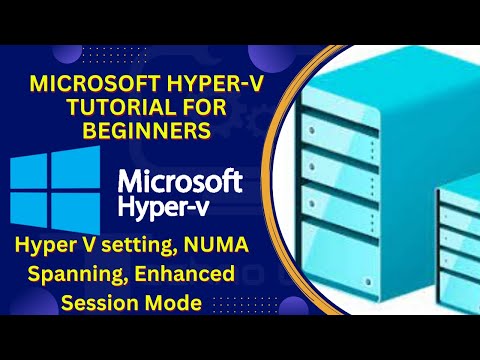
Topic:
1. Disk Cleanup.
2. Hyper V setting.
3. NUMA Spanning.
4. Enhanced Session Mode.
5. Storage Migration.
|| Hey Friends this is a free Bengali YouTube Chanel || Chanel name: Techno Lab Pro,
Watch more technical Bengali videos like ”Computer Hardware & Networking, Desktop & Laptop Chip Level Repairing, CCNA, MCSE, Virtualization, Cloud computing
Subscribe this channel. Thanks.
Visit: https://www.youtube.com/c/TechnoLabPro?sub_comfirmation=1
***What is Virtualization Technology Playlist : https://youtube.com/playlist?list=PL0Ncl2uQQLSTxbmfLvs0hQIDEi5Xq5uni
***VMware Tutorial For Beginners Playlist: https://www.youtube.com/playlist?list=PL0Ncl2uQQLSTmRbkdUXPVfJk4ibuSW-ft
***Hyper-V Tutorial For Beginners Playlist: https://www.youtube.com/playlist?list=PL0Ncl2uQQLSR8MSIoa4RzzasXYOUpL3HU
***What is Virtualization Technology ?
1. Introduction to Virtualization: https://youtu.be/OVggDXQtvMw
2. Before Virtualization Technology: https://youtu.be/ODoE5Mdimcg
3. Basic Concepts of virtualization: https://youtu.be/bR4Kc49vKWA
4. Basic Concepts of Hypervisor and Type of Hypervisor: https://youtu.be/BHE7VDqO0y8
5. Quiz time: https://youtu.be/acYJKDS1R64
***VMware Tutorial For Beginners:
1. Install And Configure VMware Workstation: https://youtu.be/7JgYetvRmcw
2. Quiz time: https://youtu.be/TlBA4re0tYY
3. Installing windows 10 on VMware workstation 16 pro: https://youtu.be/T-VDSn6hadE
4. VMware Workstation Configuration Step by Step: https://youtu.be/mmRHfCOMozo
5. Connect to ESXI server, Export to OVF, Map virtual disks & Snapshot: https://youtu.be/XFRe7aiv2JU
6. Virtualize a physical machine, VM Clone, Shared folders, VNC connections: https://youtu.be/cVKqB21xIAo
7. VMware Networking, Bridge, Nat, Host-Only Network & LAN Segment: https://youtu.be/3BKNeoieTRQ
8. Windows Boot Procedure, UEFI & BIOS, I/O Controller, Disk Type: https://youtu.be/NlewCSzx0AE
9. VMware Workstation Custom Advanced Setup: https://youtu.be/gf-x-80blxA
10. Virtual Machine Files: https://youtu.be/4BR4BSSmLzw
11. Course Summary: https://youtu.be/99UL1oi6m_E
***Hyper-V Tutorial For Beginners:
1. Introduction to Hyper-V: https://youtu.be/nZaYatdLouU
2. Install Hyper-V on Windows 10 Step by Step: https://youtu.be/T_1xShQDAok
3. How to Create Hyper-V Virtual Machine Step by Step: https://youtu.be/EIL6MBdksMU
4. How to Create a Virtual Machine Using Hyper-V Quick Create: https://youtu.be/spc2Lrpuymg
5. What is Hyper-V Generation 1 and Generation 2 ?: https://youtu.be/Soo1w688bTI
6) What is Hyper-V Dynamic Memory ?: https://youtu.be/MwT83j6aGUk
7) What is Hyper-V Networking ? How to Manage and Configure Hyper-V Switches : https://youtu.be/yptoGJ1wv-I
8) Managing And Configuring Hyper-V Switches Step by Step: https://youtu.be/-nPmEvpnQKo
9) Virtual Hard Disk Types in Hyper-V: https://youtu.be/vZwSdPAJe3Y
10) How to Customize Virtual Machine in Hyper-V?: https://youtu.be/6lnDNNJG894
11) 11. How to Create Hyper V Checkpoint ?: https://youtu.be/c8HW_Vk0cZQ
12) How to Export & Import Virtual Machine in Hyper-V: https://youtu.be/Vq7w6oFSVw4
#TechnoLabPro #hypervsetting #numaspanning #enhancedsessionmode#storagemigration #HypervTutorialForBeginners #HyperV #Hypervisor #VirtualizationTechnology #whatisvirtualizationtechnology