How To Run Angular in VSCode (Visual Studio Code)
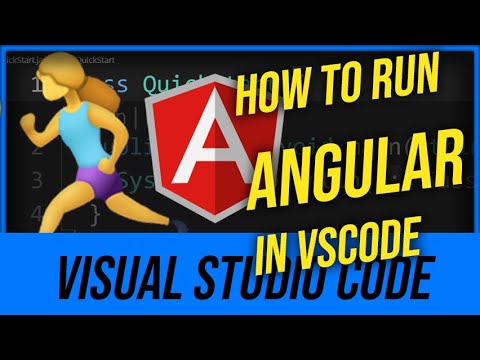
Sign Up 👻👻👉 https://semicolon.dev/YouTube
(We’re free online community, meet other makers!)
#angular #vscode #visualstudiocode #coding #webdev #programming
Hey guys this tutorial will show you how to install angular in vscode (visual studio code) and run your first angular app on localhost in your browser.
00:00 How to run Angular in VSCode (Intro)
00:13 First, download NodeJS
00:30 Installing Node JS
00:41 Adding Node.JS to Environment Variables (PATH)
01:32 Open Visual Studio Code editor
01:48 Check node version in vscode terminal (and npm version)
02:03 Run “npm install -g @angular/cli” in VSCode terminal to install Angular CLI
02:20 First attempt at creating angular app in PowerShell (SecurityError, UnauthorizedAccess)
02:55 Second attempt at creating angular app in Bash
03:29 Run Angular server by typing “ng serve”
03:53 Open Angular in browser on localhost:4200
04:06 Opening your Angular app in VSCode for editing