How to Configure DHCP Pool on Cisco ASA
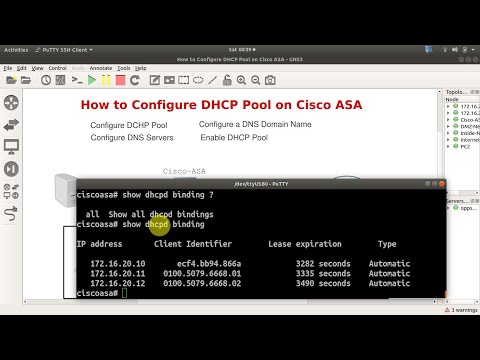
https://www.expertnetworkconsultant.com/configuring/how-to-configure-port-forwarding-on-cisco-asa/
This video accurately shows you How to Configure DHCP Pool on Cisco ASA. The concept is the same for routers except this uses a syntax you will need to know.
==============================================
Configure DCHP Pool
==============================================
ciscoasa(config)# dhcpd address 172.16.20.10-172.16.20.50 inside
==============================================
Configure Option 3 – Default Gateway | Gateway of Last Resort
==============================================
ciscoasa(config)# dhcpd option 3 ip 172.16.20.1
==============================================
Configure DNS Servers
==============================================
ciscoasa(config)# dhcpd dns 8.8.8.8 8.8.4.4
==============================================
Configure a DNS Domain Name
==============================================
ciscoasa(config)# dhcpd domain NetAuth.net
==============================================
Enable DHCP Pool
==============================================
ciscoasa(config)# dhcpd enable inside
==============================================
Verify DHCP Stats
==============================================
show dhcp bindings
show dhcpd state
show dhcpd statistics
==================================================================
Bonus Configuration | How to configure a Cisco ASA Interface for Inside Network
==================================================================
ciscoasa(config)# interface gigabitEthernet 1/7 (As used in Lab)
ciscoasa(config-if)# description “LAN Network”
ciscoasa(config-if)# nameif inside
INFO: Security level for “inside” set to 100 by default.
ciscoasa(config-if)# ip address 172.16.20.1 255.255.255.0
ciscoasa(config-if)# no shut
This video on How to Configure DHCP Pool on Cisco ASA was found here: https://youtu.be/nZYMGd4GLzM .