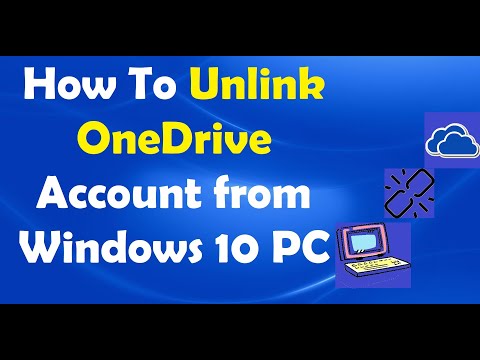
How To Unlink OneDrive Account from Windows 10 PC
To Unlink OneDrive Account from Windows 10 PC, follow these steps:
Right click on the OneDrive icon in the Taskbar. Then click “Help & Settings”. Then click “Settings”. In the opening window, click the second tab “Account”. There you can find the link to Unlink this PC. Select the same in the confirmation window too. That’s all…!
We hope this video will help you…! Please let’s know your experience with this information. Thank you for watching this video by itech tips… Don’t forget to like this video and subscribe our channel for our latest updates. Thank you!
@itechtips