How to Run PHP File in Localhost Xampp | how to open php file in browser
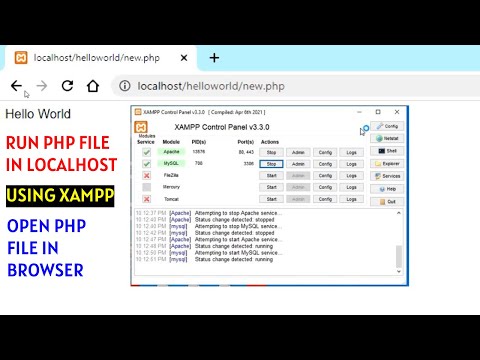
How to Run PHP File in Localhost Xampp | how to open php file in browser
Hello guys, in this video, learn how to run php file in localhost using xampp
First, open xampp control panel and start apache and mysql, then go to xampp folder and then go to htdocs, create a folder without giving space, then create a text document and edit with notepad++ and then type the php code in notepad++. After that save the file as new.php. Please watch the video.
If you don’t have notepad++ installed, you can download and install it
Thank you for watching 🙂