How to implementation Modbus TCP/IP simulation with real PLC S7-1500
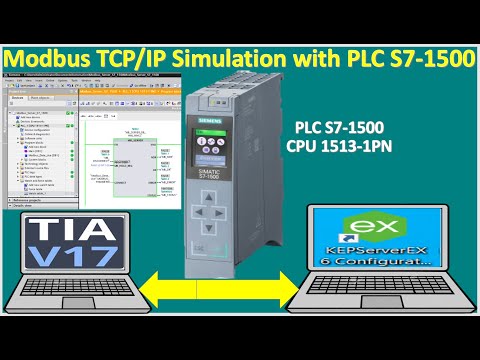
Hello YouTubers and Programmers,
Today I will show and share about how to to implementation Modbus TCP/IP simulation with real PLC S7-1500.
In this video everyone will learn about how to use basic block of Modbus TCP/IP simulation with PLC S7-1500 CPU 1513-1PN with KepserverEX.
If everyone have any questions please kindly drop comment under my videos or contact me by:
https://web.facebook.com/plc.scada.7564/
Link below is related to PLC programming:
PLC S7-1500 CPU 1515-2PN connect with CPU 1513-1PN and S7-300 CPU 314C-2PN/DP part1
https://youtu.be/0vuFg_AAkd0
PLC S7-1500 connect with OPC Expert and Microsoft Office Excel 2019 (Full tutorial)
https://youtu.be/LqbkLZbOdKM
Link data from PLC S7-1500 to PLC S7-1500 by using LAN cable part1
https://youtu.be/51DjEAQrtL8
Basic PCS7 V9.1 how to implement Analog Input library
https://youtu.be/eWrTSCMkVgk
PLC S7-200 connect with Ignition SCADA V8.1.1 by using PPI cable
https://youtu.be/4tYxaWX77Ng
Full tutorial about PLC S7-1500, S7-300 and S7-200 Smart in 10 hours
https://youtu.be/GPLkqvhOE9M
PLC S7-200 Smart connect with Ignition SCADA V8.1.1
https://youtu.be/ahbxGUpp_Wc
How to transfer project from TIA portal V17 to HMI TP 1200 Comfort
https://youtu.be/-grq-XS6tMs
PLC S7-1500 connect with Ignition SCADA V8.1.1
https://youtu.be/7kizqrmCO2c
PLC S7-300 connect with Ignition SCADA V8.1.1
https://youtu.be/2zkpUqomMaM
PLC S7-1500 connect with PLC GE by using Profibus DP
https://youtu.be/oVp4qrze0XM
PLC S7-1500 connect with KEPServer V6.6 OPC server and WinCC Flexible
https://youtu.be/zcy40JGdbHc
TIA Portal V17 Vs SIMATIC Manager V5.6 upload project from PLC S7-300 by using LAN cable
https://youtu.be/mNzWpXs2yto
PLC S7-300 connect with KEPServer OPC Server and GE SCADA Proficy Cimplicity HMI
https://youtu.be/GRvMKdRWEmI
Basic Proficy Process Systems GE DCS Part6 PID control Function Block Diagram FBD.
https://youtu.be/H5d_GnLpN1I
Link data between PLC S7-1500, S7-300 and S7-200 Smart by using LAN cable
https://youtu.be/-r_uTUM8BlI
SIMATIC Manager V5.6 Vs TIA Portal V17 upload project from PLC S7-300 by using PC Adapter MPI USB
https://youtu.be/A14EQa8kiuo
Send data between PLC1 to PLC2 to PLC3 by using LAN cable
https://youtu.be/JSyuuP3okkY
Basic Proficy Process Systems GE DCS Part5 (Manual Setpoint, AI, AO) Function Block Diagram (FBD)
https://youtu.be/H87hffXU4C4
TIA PORTAL V17 OPC UA implementation (Full Tutorial)
https://youtu.be/LZQREtfnHXY
Mix tutorial PPS (Proficy Process Systems) start from beginner
https://youtu.be/k_xN_kcZvas
Mix tutorial of TIA Portal V17, PLC S7-1500, S7-300 and S7-200 Smart in 8 hours
https://youtu.be/3L9lHuOkbuI
TIA Portal V17 with PLC S7-1500 how to use Clock Memory (Full tutorial)
https://youtu.be/x6guZZBZhXA
SIMATIC PCS7 tutorial start from beginner
https://youtu.be/JRl5oHx2KFo
Basic Proficy Process Systems (PPS) GE DCS Part4 (DC3S) Function Block Diagram (FBD)
https://youtu.be/7ZtqI_G48Mc
TIA Portal V17 combined UDT, FBD & Faceplate full tutorial
https://youtu.be/BgpkccNt34s
PCS7 V9.1 how to use interlock CFC library for basic tutorial
https://youtu.be/pe9vWRvXpHk
How to link data between PLC S7-1500 with PLC S7-200 Smart part2 (Boolean)
https://youtu.be/IaS9rfaowfU
SIMATIC PCS7 V9.1 how to create objects and link faceplates with IO part2
https://youtu.be/shI9eMtZzwk
How to link data between PLC S7-1500 with PLC S7-200 Smart part1
https://youtu.be/seKBgXEiTEY
SIMATIC PCS7 V9.1 how to create objects and link faceplates with IO part1
https://youtu.be/b2TV0z2mgvw
Basic Proficy Process Systems (PPS) GE DCS Part1
https://youtu.be/txMpK0ubXwI
TIA Portal V17 how to use “SCALE” & “UNSCALE” of PLC S7-300 Analog 300 module (Full Tutorial)
https://youtu.be/RG4sQ8sEtkQ
Mix TIA Portal V17 UDT and Faceplates tutorial
https://youtu.be/ieRdU6lgm_Y
TIA PORTAL V17 UNIFIED FIRST PROJECT
https://youtu.be/lPYc4DD9JjQ
TIA Portal V17 how to create UDT (User-Define Data Type) and connect with PLC S7-300 (Full Tutorial)
https://youtu.be/hc71eV1PFzI
TIA Portal V17 how to create UDT(User-Define Data Type) and connect with PLC S7-300 (Short Video)
https://youtu.be/6VFwKVKI23M
TIA Portal V17 how to create UDT(User-Define Data Type) and connect with PLC S7-1500 (Full Tutorial)
https://youtu.be/ooZ7AQASEGc
TIA Portal V17 how to create UDT (User-Define Data Type) and connect with PLC S7-1500 (Short Video)
https://youtu.be/uGOkY-JsiLI
TIA Portal V17 with S7-300 UDT (User-Define Data Type) Full tutorial
https://youtu.be/IPXbaU-_10s
TIA Portal V17 with S7-300 UDT (User-Define Data Type) Short Video
https://youtu.be/jFaKK-oKR0s
WinCC Explorer connect with S7-300 how to use analog input/output (Full tutorial)
https://youtu.be/IPXbaU-_10s
WinCC Explorer connect with S7-300 how to use analog input/output (Short Video)
https://youtu.be/PcRWn0BNBig
Thanks you so much for watching my video.
I’m also sorry if I have mistake in this video.
Please like share and subscribe my video also to get new notification and new videos.
Good luck for everyone!
See you next videos.
Thanks! .