How to use the McAfee Pre-Install Tool on your Windows PC
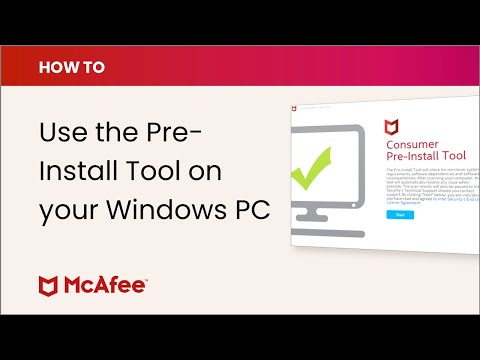
The McAfee Pre-Install Tool is designed to prepare your PC for trouble-free installation of your McAfee product by cleaning up any old or temporary files that might interfere with your installation and re-registering Windows DLL files.
Download the Pre-Install tool from the link below.
NOTE: When you click the link, you’ll see a message that says “Be careful! This site may be harmful”. Don’t worry – this is a standard message produced by YouTube. Simply click “Go To Site” when you see the message to complete the download of the Pre-Install tool.
Download the Pre-Install tool from here:
https://download.mcafee.com/products/mvt/tools/Preinstall/consumer/Pre-Install_Tool.exe
Watch this quick video from beginning to end or use the links below to go directly to the section you need:
0:00 Introduction
0:26 How to run the Pre-Install Tool
1:12 What to do when tool finishes
If you prefer written instructions, use this link to read the corresponding article: https://mcafee.com/support/?page=shell&shell=article-view&articleId=TS100119
Our customer service team is happy to help with this and other issues. Connect with us at: https://mcafee.com/support/contact
We also answer questions on social media. Our social team is online Monday – Friday, 7a – 7p Central Time (except holidays), responding to inquiries in the order received.
Twitter: https://twitter.com/McAfee_Help
Facebook: https://www.facebook.com/McAfee/
Instagram: https://www.instagram.com/mcafee/
Comments are closed.